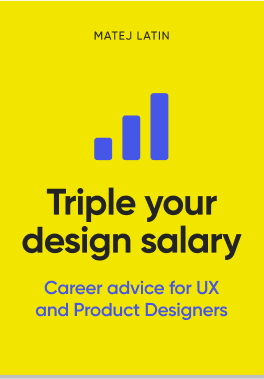Welcome to the 15th edition of Designer’s Digest. I’m supposed to be on a break this week so I’ll try to keep it short and sweet.
Do you enjoy this newsletter? Forward it to a friend or tell them to subscribe here. I’ll be forever grateful! 🙏
In this edition:
🅰 General Sans (a beautiful variable sans serif font)
✅ Your design is only as good as your organisation’s ability to problem solve (6 min read)
💡 UI & UX micro tips: best of the best (6 min read)
How was your weekend? I started feeling exhausted this week so I decided to take a break. It’s a hard decision because as an entrepreneur, especially a solopreneur you don’t get paid time off. If you don’t work, you’re not making money (unless most of your business is automated).
Since the layoff in early February, I’ve been scrambling and rushing to get my business back in order. It has been a stressful ride, especially because we had new family additions arrive in April — our twins.
I feel guilty for not working. Shit, I felt guilty when I took paid time off while employed. It’s even worse now. But I have to fight that type of thinking with rationality. It’s scientifically proven that rest helps boost creativity and helps solve tough problems we’re working on. It enables our subconscious part of the brain, which is much better at solving problems, to roam free. Ideas marinate, and problems get solved creatively. Then one day the solution to a problem you have been wrecking your brain on just pops into your head.
I have a few challenging problems to solve right now. Taking some time to recover and rest (instead of stubbornly pushing through) is the best thing I can do. I don’t need to feel guilty about it because it’s not slacking off, it’s a sort of investment.
🅰 General Sans
This is another recommendation by Ben Hasson. General Sans is a beautiful sans-serif font, inspired by designs from 1950’s France. It has a generous x-height which makes it easier to read but I have to add a small caveat: the uppercase “I” looks basically the same as the lowercase “l.” Be mindful of that. Some of its letterforms are similar to those in Helvetica so it could be used as a good, more modern replacement for it if that’s the look you’re after. Download it here.

✅ Your design is only as good as your organisation’s ability to problem solve
Early on in my career I never understood why I was so limited in the impact I could have as a designer. You want to do good design work but others just don’t get it. You struggle to get your point across and convince your team to adopt a more design-centric approach. The worst is when they see design as merely aesthetics. You get stuck in your job only producing pretty designs that others ask from you and never have the ability to discuss strategy and design vision. Here’s the thing — you’re not the problem, it’s the company that you work for. You can be the best and most experienced designer in the world, but if you work with people without the proper product culture, the quality of your design work will always be limited.
Benjamiz, the author of this article, breaks it all down to the following key question:
Is your organisation prepared to admit they don’t know what will work and are they prepared to invest resources in finding out what they don’t know?
That’s the key to doing really good design work — creative problem-solving and a willingness to identify the right problems to solve instead of stubbornly insisting that all problems are already known (and that all we need are design solutions). My favourite quote from the article:
Design in product development is about so much more than aesthetics. It is an intricate dance between science and art, informed by business goals and yet human-centric. Good design without a good product culture is simply incomplete.
Btw, if you’re stuck at such a company, I have a course to help you identify better companies to work for and get a better UX design job — it’s called UX Buddy and registrations are open.
💡 UI & UX micro tips: best of the best
This is a great piece by Marc Andrew full of practical examples. Some of these are a bit basic but they serve as a good reminder to help you clean up the UI and the small interactions.
When you’re ready, there are two ways I can help you right now:
- Join my Slack community to interact with 270+ designers that have similar problems as you (Still free at the moment)
- Find and get your dream UX/Product Design job — my UX portfolio course to help designers progress in their careers
That’s it for this Monday, have a great week! 👋
Cheers,
Matej