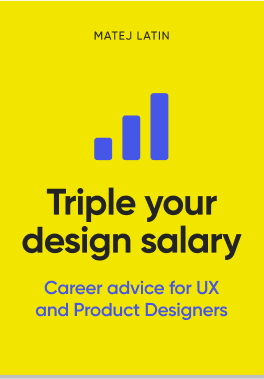Another long weekend ahead. We just had a four-day weekend for the easter holidays and the coming Monday is May 1—another bank holiday.
Most people will enjoy the nice weather or take a trip. I use this precious time to do some work on my projects. Sounds dull, but deep down it makes me happy.
I launched a project called Better Web Type in February and my new website shortly after that. Better Web Type is an email course I wanted to do for a while but never really took the time. It required a lot of work and that was one of the reasons why I kept postponing it. Then I learned what are the best ways to move projects forward. It boils down to three things:
- Break big problems down into small chunks that are easier to solve,
- Put a deadline to all these small steps,
- Always have an overview of progress.
Trello, for me, plays an essential role in this process. I use it for both, my personal projects and my personal/professional development.
Using Trello for personal projects
Each project gets its own board in Trello. Each board has four columns: Ideas, To Do, Doing, Done. The ‘Ideas’ column helps me a lot when it comes to quickly putting down, well, ideas. I have the Trello app on my iPhone so I can put something there anytime. Most of my ideas come out of the blue so that’s the best way for me to capture them. If I decide at some point that an idea won’t make it, I simply archive it.
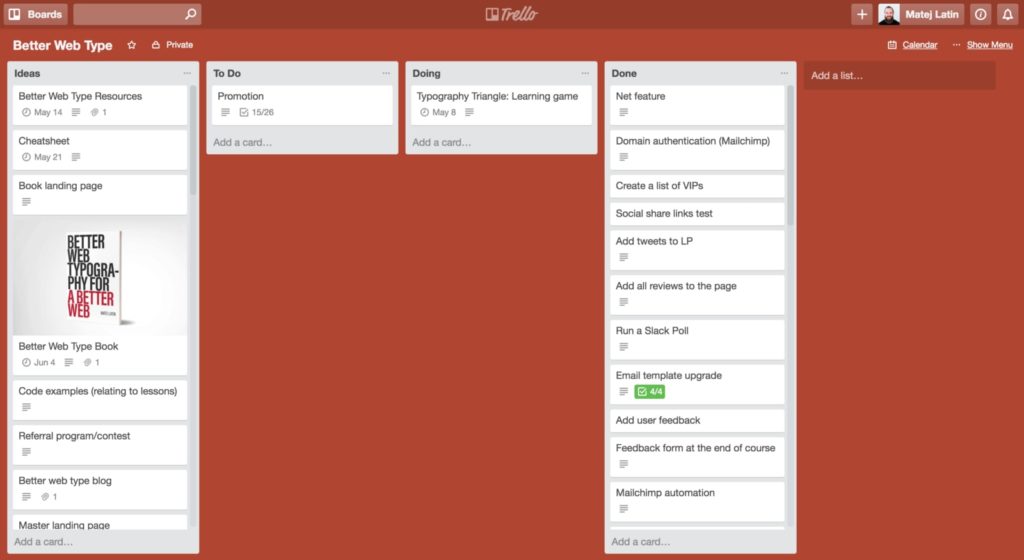
The key to making a Kan Ban system (which Trello in its essence is) work, is to keep things moving and staying lean. Don’t have too many things in the ‘To Do’ and ‘Doing’ columns. If something gets stuck in there it needs to get unstuck and moved forwards (or in some cases even backwards). I always try to have only one item in each of those columns. This way I can see what I’m working on at the moment and what’s the thing that comes next.
Pro tip: if an item is stuck in one of these two columns for too long but you’re not sure why, try to break it down into smaller tasks. Move some of them backwards if necessary.
The last is the ‘Done’ column. It seems completely unnecessary to have that column there at first. But what I found out is that it helps with motivation. When there’s hard things that need to be done and you’re starting to despair, a list, full of tasks that were already completed show that you really can do anything.
Using Trello for personal/professional development
I don’t know how an where to draw the line between the personal and professional development. Almost everything I do in free time helps with my professional development and I enjoy doing what I do anyway. I guess it’s the same question as when it comes to work/life balance. It’s not even a question when work is fun.
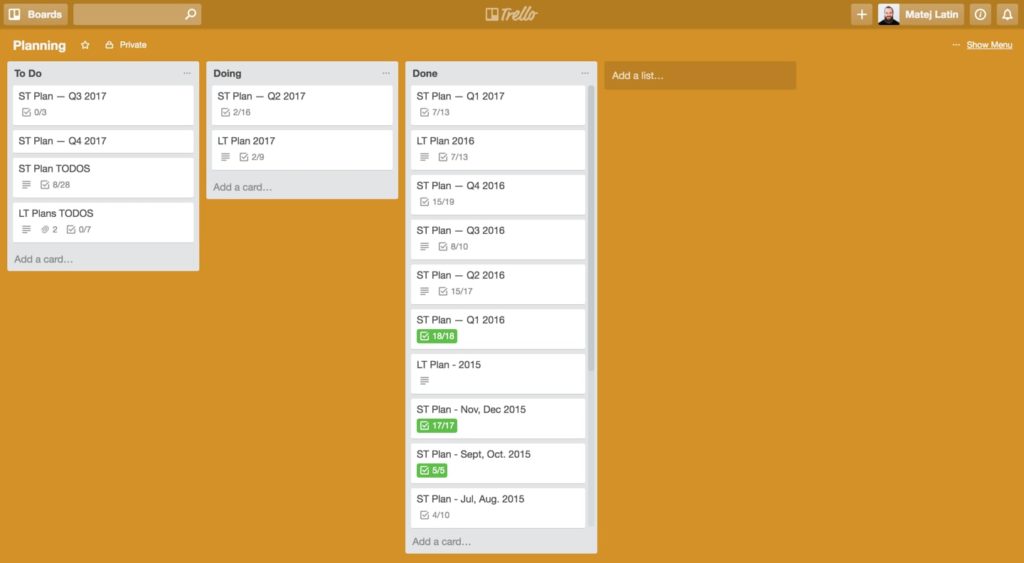
I use the basic—To Do, Doing and Done columns for this. The trick here is that I have two types of cards. One for long term and one for short, long term for a year and short for the current quarter.
The long term card gets a name like ‘LT—2017’ and it’s there that I write down the things that I want to do in the current year, broken down into quarters.
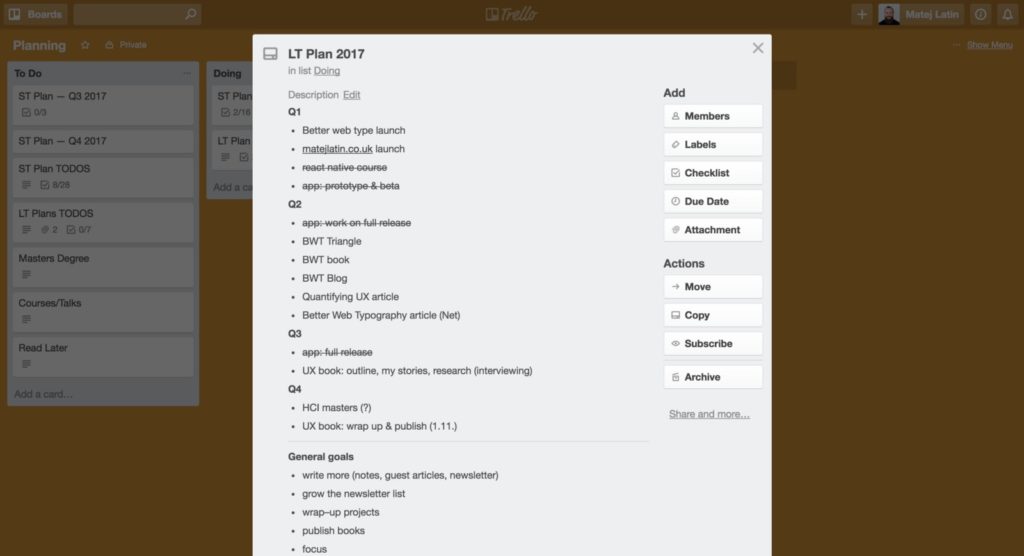
This description is then followed by a number of checklists. Ticking things in these lists helps me with motivation again.
The short term card is more detailed. It has checklists for things I want to read, projects I want to do, articles and newsletters I want to write and skills I want to work on in the current quarter. For example, in this quarter (April–June), I want to read five books, work on various Better Web Type projects and write a couple of articles. This newsletter is also in the list of things I planned for this quarter. As you see in the screenshot, there’s no skills that I plan working on in this quarter. In the past I had things like completing the React.js and Python courses there.
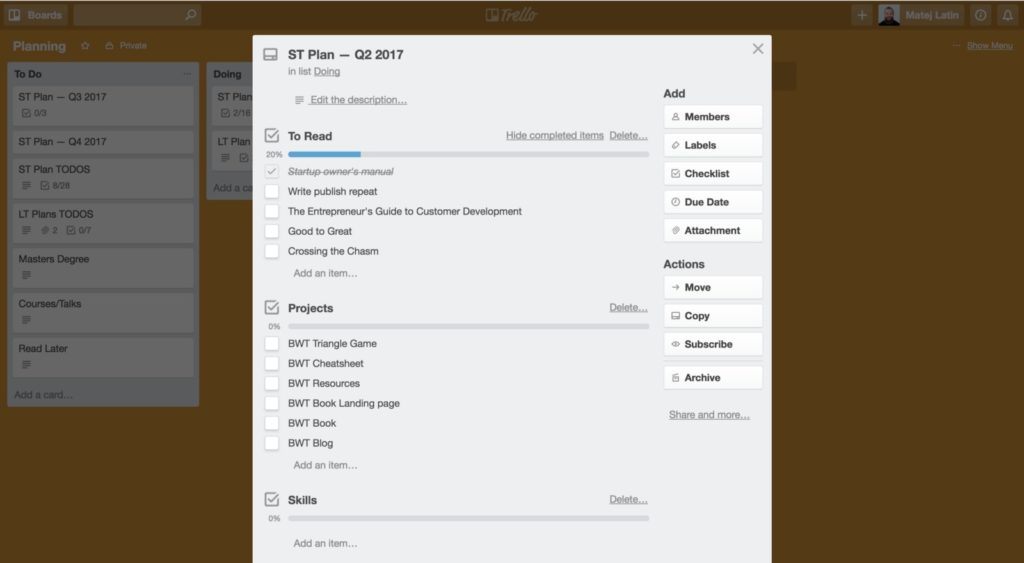
Moving things forward
The most important thing in completing projects is moving things forward. As I said, Trello plays a key role in that for me but Trello alone isn’t enough. I figured that out a while ago. I had things broken down into small steps and planned but kept failing at actually completing them. Then I found out how important it is to 1. have a deadline for every small thing in the ‘To Do’ list and 2. have a constant overview over the progress.
Two things help me with this. At work, I have a small notebook where I write down the todos for each week. Every morning when I come in I check that list and decide what I’ll work on that day.
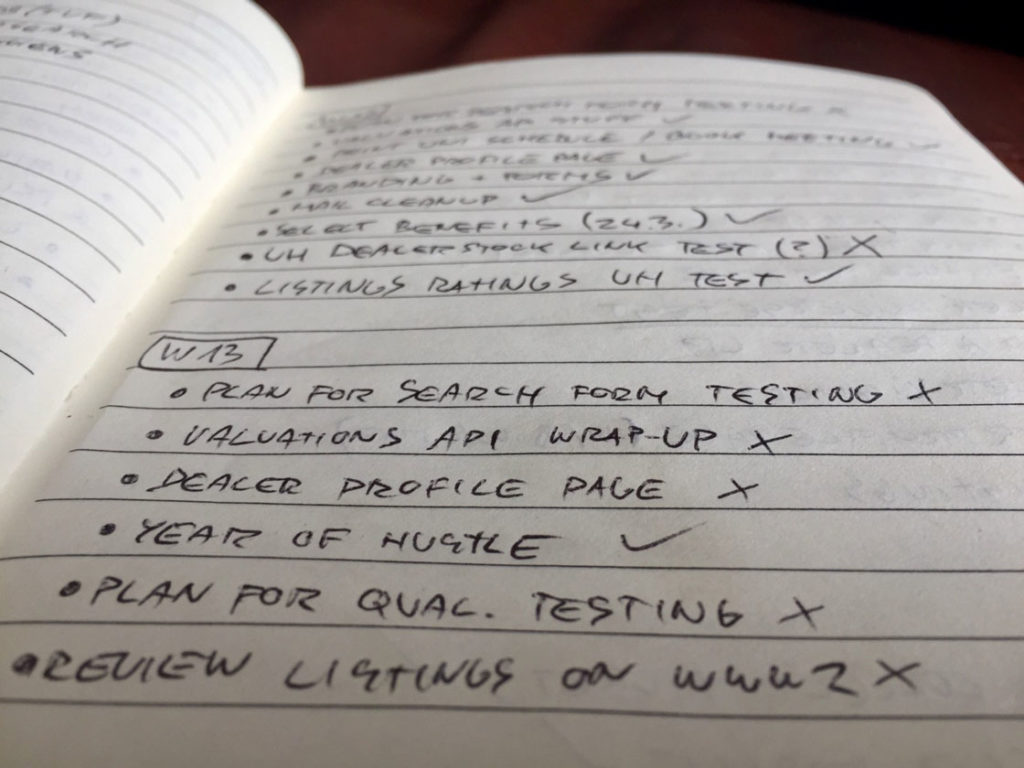
At home, I have a whiteboard where I do a similar thing. I have a weekly to do list but I also write down all the small steps that need to be done for a project and put a date next to them. It’s not so much about meeting the deadline. It’s more about putting a sense of urgency to the tasks. Urgency that is commonly not there when we work on personal projects. A deadline will push you to do things, even if you have to move it for a week or so.
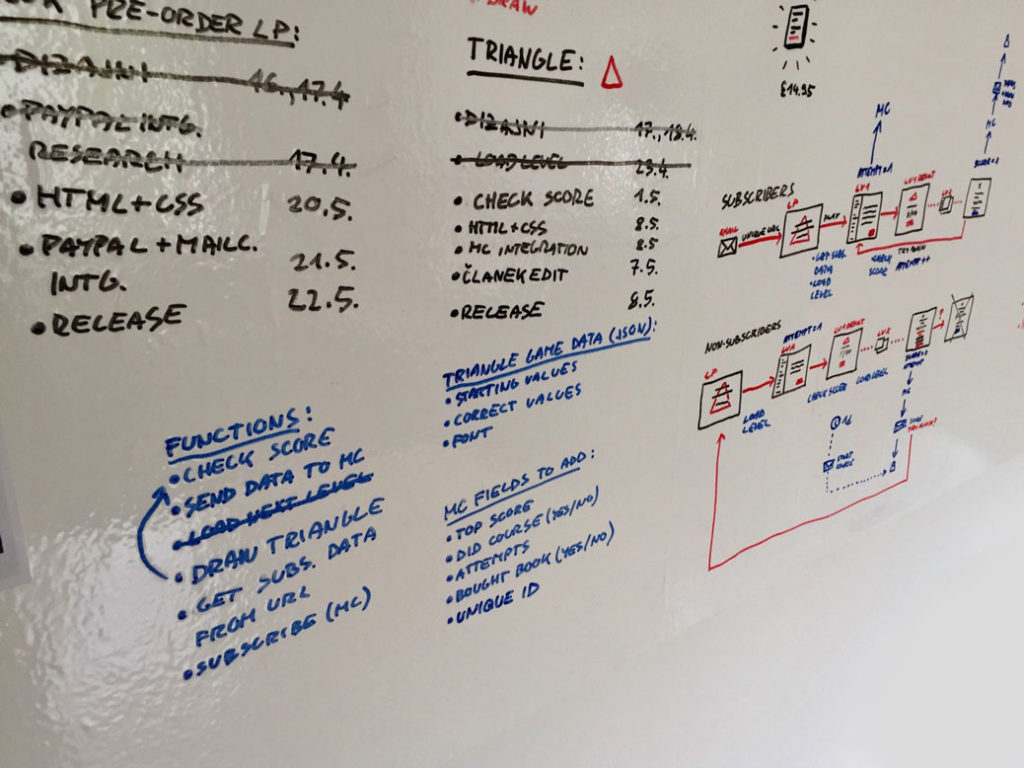
Not sure if you noticed it but I don’t have deadlines next to my tasks in the notebook at work. That’s exactly because of that sense of urgency. There’s no lack of that at work.
The overview of the progress is essential. Before, I had these tasks written down in Trello but it was so easy to forget about them. Now I have them where I can’t miss them. I check the notepad at work every day and I can’t not see the big whiteboard I have at home. These help me remind of things that need to be done everyday and motivates me when I see things that have already been completed.
How does it work with Trello? I usually have the top-level description of the task in Trello and the small steps required to complete it on my whiteboard.
Getting things done
I’m really happy that I managed to perfect my working process like that. It took me a while to figure it out but now I’m finally in a place where I manage to get my personal projects through the door. They’re not just an idea I want to work on at some time. They’re turned into a series of small steps that don’t seem scary and get done by a specific date.
Better Web Type has been on my to-do list for almost two years. Mostly because I didn’t know what to do and where to start.