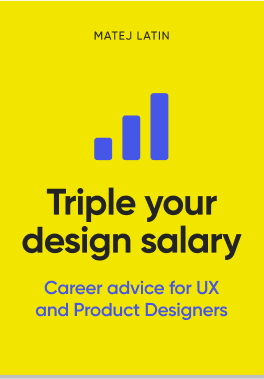Are you one of those that have a gazillion of tabs open in the browser? You need to find something among those tabs and all you can look through are those small icons? When searching for something you ‘stored’ becomes a major task itself, you know something’s wrong.
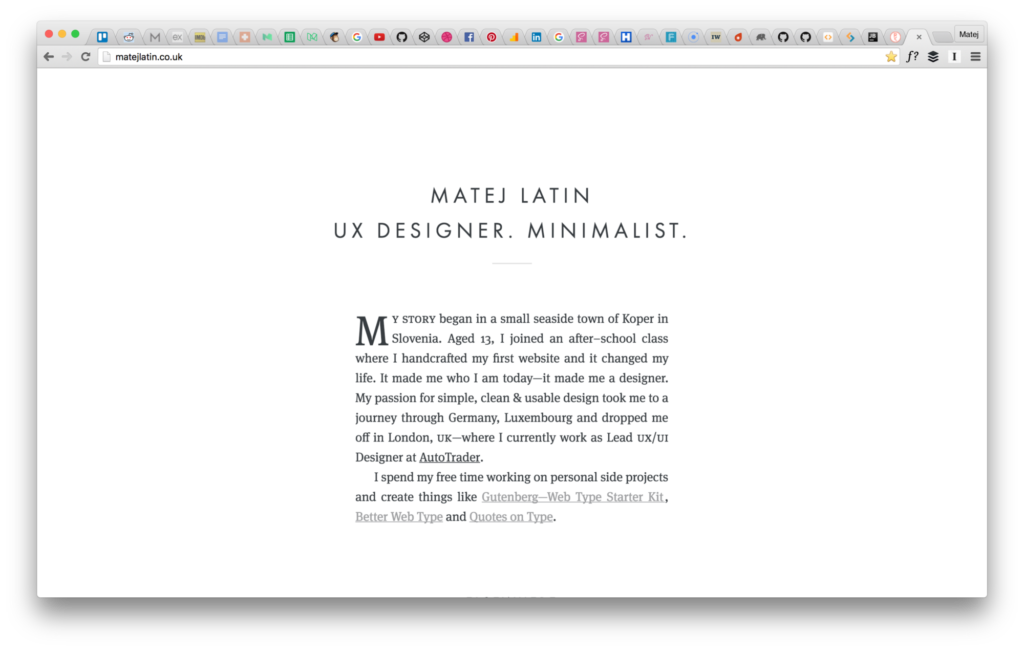
I used to be that guy. I wasn’t as extreme as most other people I see. I tried to keep the open tabs to a reasonable level, so I could still see a part of the title next to the icon. That was my minimum. But even that was driving me crazy. I would keep those tabs open just because I ‘stored’ an article that I wanted to read. I’d ‘store’ things that I’d probably find useful in the future. I’d ‘store’ pretty much everything like this (I gave up on bookmarks a long time ago).
At some point I realised that all this ‘storing’ made me unproductive. The more I piled on this stored items, the less likely I was to return to it and actually use anything from it. How come? I had no idea back then. I just really disliked having so many things open. Waiting there for me to do something with it. It started to turn into a mental burden.
The more options we have, the less likely we’re to choose any of them—according to Barry Schwarz, the author of the book Paradox of Choice. People just aren’t good with making choices. All those ‘stored’ tabs presented options. Articles to read, things to use, videos to watch. The more I had ‘stored’, the less likely it was that I’d actually use anything ‘stored’.
Enter Tab Zero
I’ve adopted the Inbox Zero strategy a while ago. It keeps my email tolerable and usable. If I have to do something with an email I leave it there until I do. If it’s done, I archive it.
Now, I don’t actually keep my inbox empty. I find extremisms like Inbox Zero more of a guidance than a rule. That’d become another tedious chore if I did. I don’t want that. So I came up with a similar strategy for keeping my open tabs to a minimum. I call it ‘Tab Zero’. Again, I don’t tend to close all the tabs in the browser—pinned tabs, for example, are open all the time (Trello, Confluence, Jira).
If there’s an article I want to read but don’t have time, I save it to my Instapaper. If it’s something I want to share, I send it to Buffer. I find this to be liberating. A manageable number of tabs and storing other things where they actually have a place.
Tools
As I mentioned, tools like Instapaper and Buffer help me keep those tabs to a minimum. The other problem with too many tabs being open is memory consumption. This had a major role in trying to solve my frustration with this problem. You know when Chrome crashes and you lose all those ‘stored’ items? I know. Pissed me off as well. But think about it again. It feels a bit liberating at the same time, right?
Anyway, I started using a tool called Tab Suspender even before I adopted the Tab Zero strategy. It simply suspends any tab that is open for more than x time. You can refresh it and it will load again. It brings a massive improvement in memory consumption. You can find a few more tools, suggestions on solving this problem and an explanation of why exactly many open tabs keep your brain ineffective on the Trello blog.